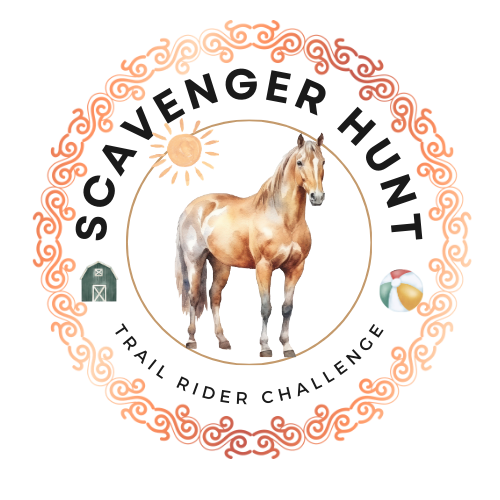
End of Summer 2025
Scavenger Hunt
Complete 20 activities that will encourage you to spend time with your horse and try a few new things over a four-week period while taking pictures, documenting your adventures, and submit photos to be entered into a prize drawing.
Scavenger Hunt starts 8/22/25. You may enter after the start date. All photos are due 9/22/25.
Awards Party 9/30/25
Invite your friends!
This will be fun!
A few more details:
PRIZES: Everyone who completes the Scavenger Hunt and follows the instructions to submit their photos will receive a medal and a decal sticker with the hunt logo on it. Everyone who completes the hunt will also be entered into a prize drawing. We have lots of prizes, including two belt buckles.
HOW IT WORKS: Sign up and get a "list" and a link to a Facebook group. The list has 10 things to find and 10 things to do. Document these things by taking a photo. There are also two journal questions. You will make a post and add your photos in the comments. Detailed instructions are in the welcome email you will receive.
CAN I USE MORE THAN ONE HORSE? Yes
IS THERE AN AGE LIMIT? This is suitable any age.
HOW EXPERICENCED DO I NEED TO BE? This is beginner friendly.
CAN I DO THIS IN-HAND or RIDING? You can do either, or a combination.
WHAT IF MY HORSE IS GREEN? You can do this. Lead them/complete it In-Hand whnever necessary.
YOU CAN DO THIS!
The big goal is to get you out there, having fun with your horse, and taking some cool pictures you will enjoy having.
:)